How do I manage my Auto Reorder?
You can manage your Auto Reorder by going to the Manage Auto Reorder page. To navigate to this page go to the Auto Reorder list page and select the Auto Reorder you want to manage. Click on the Manage Auto Reorder button which will take you to the Manage Auto Reorder page of that order.
What can I change with my Auto Reorder on the Manage Auto Reorder page?
On the Manage Auto Reorder page you can do the following functions:
- Edit or change your ship to address
- Edit or change the billing or credit card information
- Change the shipment frequency intervals
- Add an End Date
- Delay your shipment
- Cancel your Auto Reorder
- Add additional products to your current Auto Reorder
- Change order quantities
- View your next 3 shipment order dates
- Place an additional order
Do I have to Register to Sign Up For Auto Reorders?
Yes, you must register to sign up for the Auto Reorder program to take advantage of 10% discounts. You will not be able to sign up for the auto reorder program using the Guest check out feature.
How do I change the frequency of when I receive my Auto Reorder?
To change the frequency of an Auto Reorder go to the Manage Auto Reorders page and select Frequency from the pull down box. The frequency intervals are 1, 2, 3, 4, 6, 8, 10, 12 weeks. If you change the shipment interval, your next order shipment will be calculated from the shipment of your last order shipment. As an example, if your last shipment date was January 12 and you change your frequency interval to 7 days, your next shipment order should indicate a date of January 19.
If I change the shipment frequency, how do I know when my next order shipment will occur?
If you ever want to know when your next order shipment date is, go to the Manage Auto Reorder page. There you will see the next 3 order shipment dates in red text. Please keep in mind, the order shipment date is the date your order will be shipped. You will actually receive your order based on the shipping method you choose. If your order is Ground shipped via Residential Ground shipping, expect to receive your order in 3-5 business days (excluding weekend days) after the order shipment date.
When Will My Auto Reorder End?
Your auto reorder will continue until you either 1) Cancel your auto reorder or 2) Put an end date on your auto reorder. You can access both the Cancel feature and End date feature on the Manage Auto Reorder page.
How Do I End My Auto Reorder Ahead of Time
Go to the Manage Auto Reorder page and enter an end date in the End Date field. Your last order will end on or prior to this date based on the frequency you selected. The End Date field is not required and it is optional if you want to add an End Date to your auto reorder.
Can I Restart an Auto Reorder After the End Date Has Passed?
Yes. If your Auto Reorder has ended because the End Date has passed, you will see a RED bar at the top of the Manage Auto Reorder Page that states your reoccurring order has been Halted. To restart your Auto Reorder, simply change the end date to a date in the future from the End Date field and click the “Save Auto Reorder Changes” button. Your Auto Reorder will start again and run until your new end date is reached. You may also restart your Auto Reorder by simply placing a new order and selecting the Auto Reorder option during the check-out process.
How do I delay the shipment of an Auto Reorder?
You can delay shipment of your next order by going to the Manage Auto Reorders page and selecting the delay interval from the Delay Shipment pull down box. The intervals for delaying a shipment are 1,2,3,5,7,14 and 21 days. If you delay an order, your next order shipment will be calculated from the shipment of your last order shipment. As an example, if your last shipment date was January 12 and you delay shipment for 2 weeks, your next shipment order should indicate a date of January 28.
How can I stop or cancel my Auto Reorder from further shipments?
You can stop your Auto Reorder shipments by canceling your Auto Reorder. Navigate to the Manage Auto Reorder page and click the link that says Cancel Auto Reorder. Be sure to note when your next order shipment is scheduled to ship. If you cancel your Auto Reorder, but the date has passed from the Next Order Shipment date, you may NOT be able to stop the next shipment. Please call Customer Service at 1-800-365-7354 (Mon-Fri, 8:30 am – 6:00 PM, ET) for assistance. Once you cancel an Auto Reorder, you cannot reinstate it again.
What if I receive an Auto Reorder shipment I don’t want?
If for some reason you receive delivery of an order from Auto Reorder that you did not intend to receive, simply call our Customer Service Center at 1-800-365-7354 (Mon-Fri, 8:30 am – 7:00 PM, ET) to get a Return Merchandise Authorization (RMA) number so you can return the product.
How does the 10% discount work?
The 10% discount is applied to your 1st order and the discount is applied to every subsequent order or as long as you don’t cancel the Auto Reorder. You can change the interval or frequency multiple times, or delay order shipments and still get the 10% discount. Once you cancel an order from the Auto Reorder program, the order then becomes ineligible for the 10% discount. You must then place a new order from the check-out process again and place that order on Auto Reorder to receive the 10% discount.
What if the price changes on the item I have on Auto Reorder?
If the price of an item changes for any reason, or if the shipping costs change, we will notify you by email of the price change. You will need to verify your understanding of the price change. The email will give you instructions to navigate to the Manage Auto Reorder page. Once on this page, you will see a RED “Price Change” notice at the top of the page. Check the box that says “I approve this price change” and then click on “Resume Auto Reorder.”
How much is shipping on Auto Reorder?
All orders are shipped via Residential Ground shipping unless you change the shipping option. Ground Residential shipping usually takes 3-5 business days to the west coast and 1-3 business days east of the Mississippi River. (Business days are days that don’t include the weekend days of Saturday or Sunday). If your Auto Reorder is being shipped to Alaska, Hawaii, Virgin Islands or Puerto Rico, your Auto Reorder order will be charged the lowest rate available to those areas.
Can I change my Auto Reorder shipping to a faster method?
You can change your Auto Reorder to ship Next Day, 2nd Day, or 3rd Day Guaranteed. You can change the shipping method after an order is placed, by editing the shipping method on the Manage Auto Reorder page. REMEMBER, once you change the shipping method, all subsequent orders will be shipped and charged at that new rate unless you change it back to Residential Ground shipping.
Can I apply a promotion code to an Auto Reorder?
You cannot apply a promotion code to an Auto Reorder. Remember you do receive a 10% discount by having the order on the Auto Reorder program. If you want to take advantage of a promotion code, you must place an additional order outside the Auto Reorder program. You can do this from the Manage Auto Reorder page. Please keep in mind, you will also receive your scheduled Auto Reorder unless you delay this order before the next order shipment date.
What happens if an Auto Reorder item is on backorder?
The backordered Auto Reorder item will be shipped as soon as it becomes available. You will receive an email from us letting you know the shipping status. You can modify or cancel your Auto Reorder order for a backordered item at any time before we process the order.
Will backorders affect my Auto Reorder schedule?
When the backordered item is shipped, the shipping interval is applied to the new date of shipment. So if an Auto Reorder is scheduled to ship every 2 weeks and the back ordered item was shipped on January 12, then the next shipment will occur on January 26. The next shipment date is always calculated from the current order shipment date.
What happens if an Auto Reorder item is discontinued?
If an item is discontinued, all Auto Reorders for that item will be automatically cancelled and you will be notified by us via email. If you have other items in your Auto Reorder, they will NOT be shipped since multiple items on an Auto Reorder are processed as whole and not partially, meaning, if an item in an Auto Reorder containing multiple items, is out of stock or discontinued, it will affect the complete order. You will need to create a new Auto Reorder for the items you want shipped.
OTHER IMPORTANT ITEMS YOU SHOULD UNDERSTAND:
- When making changes on the Manage Auto Reorders page, you MUST click the button at the bottom of the page that says “Save Auto Reorder changes” or your changes WILL NOT BE SAVED.
- You may make one or more changes at the same time; add items, change item quantities, change order shipment frequencies, change your selected shipping and/or billing address, change your shipping method or any combination thereof.
- An order confirmation email and a shipment confirmation email will be sent after each Auto Reorder is processed and shipped. Once an Auto Reorder is scheduled, you will receive a reminder email 7 days prior to the next shipment.
- By placing an Auto Reorder, you authorize us to charge your credit card for subsequent Auto Reorders until you cancel, delete, or make your Auto Reorder inactive. Unless modified by the customer, the credit card used to set up the initial Auto Reorder will be charged for subsequent orders. Subsequent orders will be charged the day the order is shipped from our warehouse.
- Real Food Blends reserves the right to modify or terminate this program at any time without prior notice.